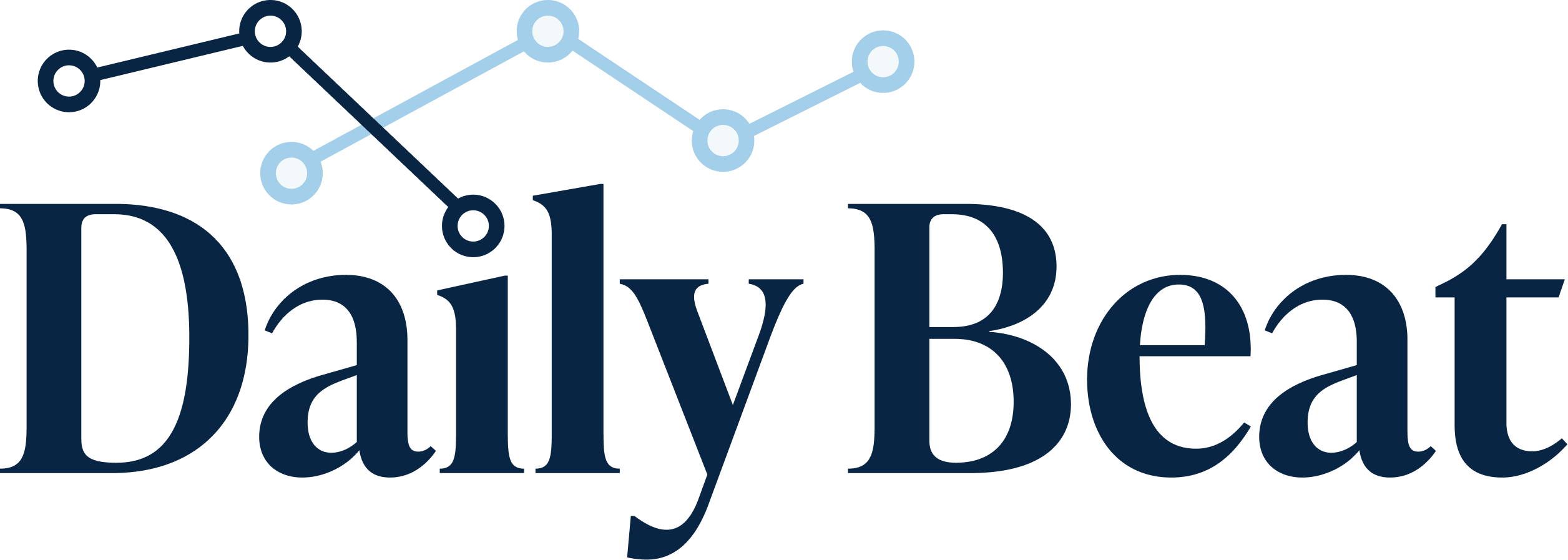
Steve Strazza highlights stocks showing both fundamental strength and technical momentum.
Trade With Strength
The Daily Beat spots fundamentally strong stocks showing real momentum — a daily list built for traders who act on strength, not noise.
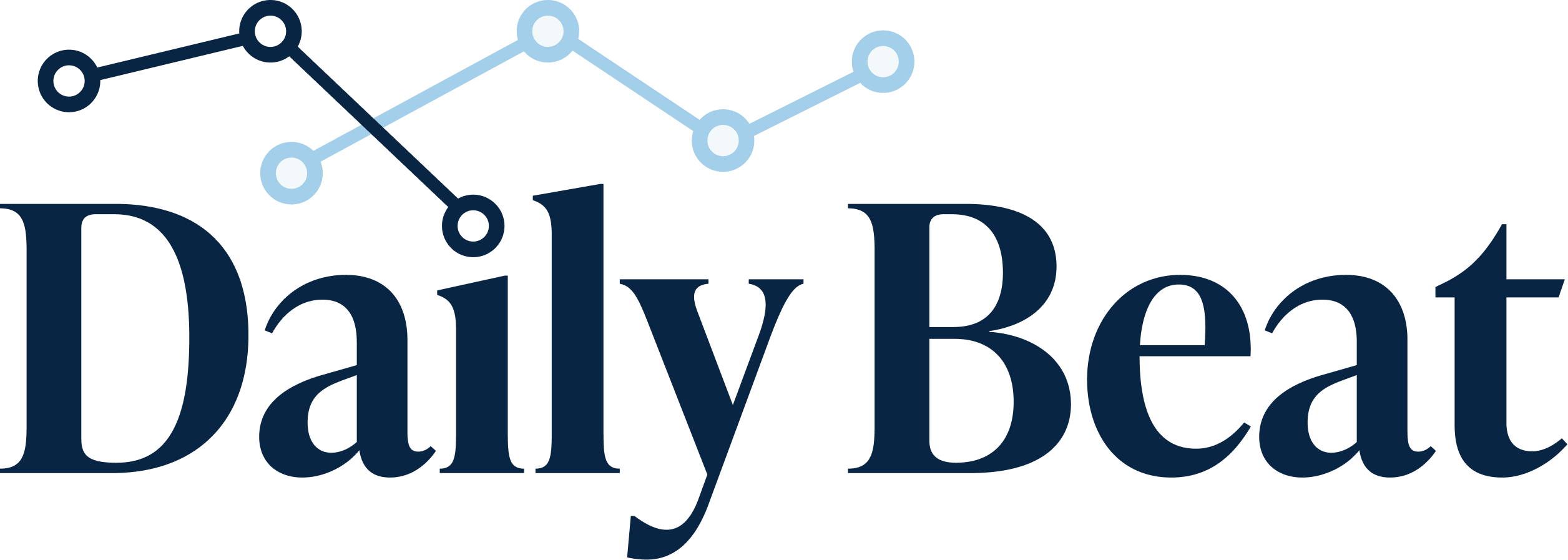
The Daily Beat spots fundamentally strong stocks showing real momentum — a daily list built for traders who act on strength, not noise.